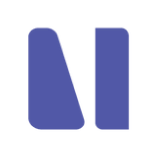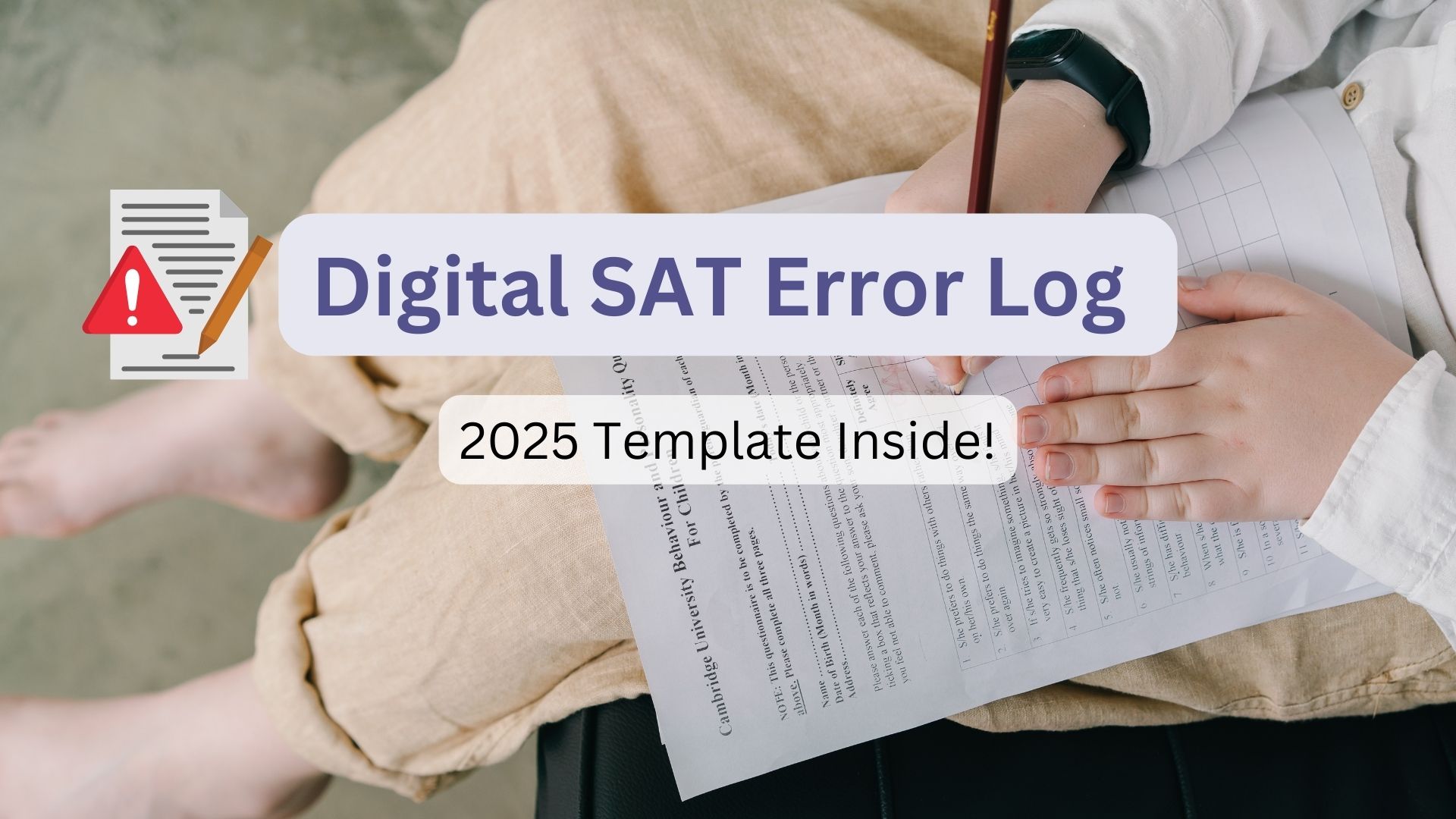This cycle feels painfully familiar: You grind through practice problems, check answers, and then slam your notebook shut when mistakes spark frustration. Maybe you skim explanations with a quick “oh, I see” before rushing to the next question—yet weeks later, the same errors keep haunting you. Worse, half the time, you skip reviewing mistakes entirely, letting them pile up like unread notifications.
Here’s the kicker: Skipping error tracking traps you in a loop. Surface-level reviews mean you’re decoding answers without dissecting why you stumbled—like recurring slips in probability rules or misreading context clues. Skipping reviews feels easier, but it cements bad habits. Without spotting patterns, you’ll waste hours on mastered topics while weak spots rot. Imagine drilling algebra endlessly when data analysis is your real Achilles’ heel.
This is why it steps in: the Error Log.
An error log acts like a heatmap, exposing where your thinking derails and how fatigue amplifies mistakes. Track it, and setbacks become precision-guided fixes.
At NovelPrep, our mission is to leverage data-driven methodologies—akin to the adaptive logic of the Digital SAT itself—to help students cut through the noise. We’ve observed a 30% average score improvement in students who systematize their mistake analysis
In this guide, we’ll explore how an error log can turn the Digital SAT’s technological complexities into a strategic advantage, ensuring every practice session builds toward measurable progress.
What is an Error Log for Digital SAT?
Digital SAT Error logs serve as a systematic method to document, analyze, and internalize mistakes made during SAT practice sessions.
By creating a structured record of recurring errors—such as misapplied formulas or misinterpreted reading prompts—students gain actionable insights into their weaknesses.
This approach aligns with the principles of diagnostic error management, where tracking patterns (e.g., algebraic missteps flagged in red after three occurrences) enables targeted remediation, much like debugging software issues. For SAT prep, maintaining an error log not only highlights high-frequency mistakes but also reinforces neural pathways through spaced repetition, turning transient errors into lasting lessons.
4 benefits of an Error Log for Digital SAT?
Spotting Your Blind Spots
Mistakes on practice tests might feel like random slip-ups, but they’re actually breadcrumbs pointing to deeper issues. An error log helps you connect the dots—like realizing you always second-guess geometry proofs or misread “infer” as “imply” in reading questions. Patterns reveal whether you’re tripping over specific question types (e.g., SAT math’s “exponential growth” traps) or recurring conceptual gaps (confusing “its” vs. “it’s” in grammar sections). This clarity turns vague frustrations into actionable targets, such as drilling quadratic equations or revisiting comma rules.
Research on error analysis in education highlights the importance of identifying and addressing systematic error patterns to improve learning outcomes.
Channel Your Energy Where It Counts
Standardized tests bombard you with content, but your error log acts like a heatmap. If 70% of your math errors stem from data analysis, why waste hours on mastered algebra? Prioritize weak zones—say, tackling SAT reading’s “paired evidence” questions that trick you into linking unrelated lines. This laser focus beats mindless repetition. For instance, if trigonometry identities haunt you, dedicate sessions to rewriting formulas until they stick rather than redoing entire practice tests.
Watching Growth Unfold
An error log isn’t just a list of failures—it’s a progress tracker. Notice how last month’s struggle with SAT science charts has morphed into steady accuracy or how SAT vocabulary-in-context questions now feel intuitive. These micro-wins build confidence. For example, a student might log eight missed “parallel structure” grammar questions in Week 1 but only two by Week 4, proving their drills worked. This momentum keeps you pushing forward, especially when burnout looms.
By transforming scattered errors into structured insights, you’re not just studying harder—you’re studying smarter. The difference between plateauing and breaking through often lies in this intentional reflection.
Further Benefits of a Spreadsheet/Excel created Error log
Since our provided template is created by Spreadsheet/Excel, we’d like to leverage its benefit further this way!
1. Automated Error Tracking
- Auto-track recurring mistakes: Algebra questions with 3+ consecutive errors are automatically highlighted in red for priority review.
- Dynamic frequency counters: Formulas tally mistake rates per category (e.g., 85% missteps in linear equations).
2. Smart Filtering & Focus Drills
- One-click filtering: Sort errors by knowledge domains (e.g., quadratic functions) or question types (evidence-based reading).
- Tagging system: Use dropdown menus to label errors as “conceptual gaps” vs. “careless mistakes”.
3. Visual Alert System
- Conditional formatting triggers: Cells turn yellow when errors exceed 2 instances, with heatmaps showing peak mistake times.
- Icon-based status: Red flags (!) for unresolved errors, green checkmarks (✓) for mastered topics.
4. Modular Organization
- Tabbed sections: Dedicated tabs for Math/Reading/Writing, with quick navigation via hyperlinked indexes.
- Collapsible units: Fold/unfold chapters like “Passport to Advanced Math” for focused review.
5. Multimedia Integration
- Direct image pasting: Insert screenshots of SAT questions or handwritten solutions without retyping.
- OCR compatibility: Extract text from math problem images using Excel’s AI plugins.
6. Cross-Platform Accessibility
- Real-time cloud sync: Edit error logs on mobile (Excel app) and continue on desktop via OneDrive/Google Drive.
- Version control: Track revision histories to prevent data loss.
7. Adaptive Learning
- Auto-hide mastered content: Mark topics as “solved” to collapse rows and declutter views.
- Spaced repetition scheduler: Flag errors for review at 3-day/7-day intervals.
8. Progress Analytics
- Color-coded mastery levels: Red (weak) → Yellow (improving) → Green (mastered).
- Trend graphs: Plot accuracy rates over 10 practice tests to visualize growth.
9. Custom Practice Papers
- Batch PDF exports: Generate weekly worksheets with unresolved errors, formatted for printing.
- Answer key integration: Attach hidden sheets with step-by-step solutions.
10. Collaborative Learning
- Peer error bank sharing: Import classmates’ error logs to expose blind spots (e.g., rare grammar traps).
- Version-compatible templates: Ensure seamless file swaps across devices and Excel editions
How to Effectively Utilize an Error Log? (With Template)
Most students have an awareness of creating an error log, but unfortunately, they’re doing this wrong and basically wasting time.
Just make sure you’re not making your efforts in vain!
Act smart!
Then how can you do it the right way?
Before we go further, just click the button below for the template offered and make a copy for your own case.
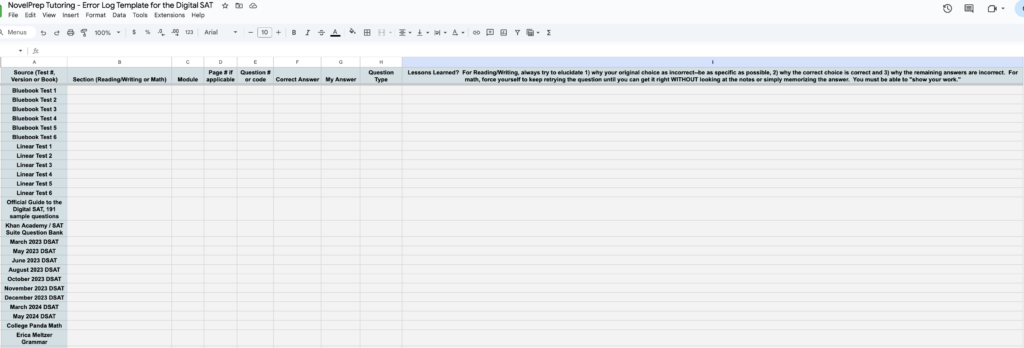
Crush Digital SAT mistakes: Track errors in this spreadsheet to spot patterns and boost retention through targeted practice.
Now that you’ve already have yours, let’s see how we can effectively use it.
Tip 1: Conclude a Pattern that benefits you from the logs
First of all, maintaining a systematic record of errors during practice tests is critical for identifying patterns that may otherwise remain obscured.
- While this step may appear tedious, documenting the specific source of each error—such as “SAT Practice Test #3, Question 12 (Quadratic Equations)” or “ACT English Passage 4, Line 25 (Transition Phrases)”—provides actionable insights into recurring weaknesses. For instance, a student might attribute poor writing scores to comma usage, only to discover through their log that flawed transitions between paragraphs account for 60% of their errors.
- Categorizing errors by question type (e.g., algebraic word problems, command-of-evidence analysis) further enhances diagnostic precision. Though it’s just a granularity reveal, it helps wto determine hether mistakes stem from conceptual misunderstandings, time management issues, or misinterpretations of prompts. Say, a student proficient in untimed algebra drills, for example, might find their log exposes persistent calculation errors under timed conditions, highlighting the need for pacing strategies.
- You don’t want to miss out the source the error log rises and plainly record them all the way. Archiving question sources—including page numbers, digital test links, or book titles—enables efficient review cycles. After targeted study sessions, revisiting logged geometry proofs or rhetorical analysis questions allows learners to measure progress objectively. Observing improved accuracy on previously challenging items not only validates study methods but also reinforces confidence. This approach transforms error logs from static lists into dynamic tools for iterative improvement, facilitating strategic study planning and resource allocation.
Tip 2: Trace back to the reason it failed
It’s not surprising that students tend to simply record all errors as log and maybe practice them again and again in the future. However, if the root of the reason that fails you, you just never learn but simply recite what the true answers are.
Instead, no matter owing to your carelessness on the little hints, theories, or formulas, mark them down and write down what you should do the next time for the similar questions straight nearby the failed questions.
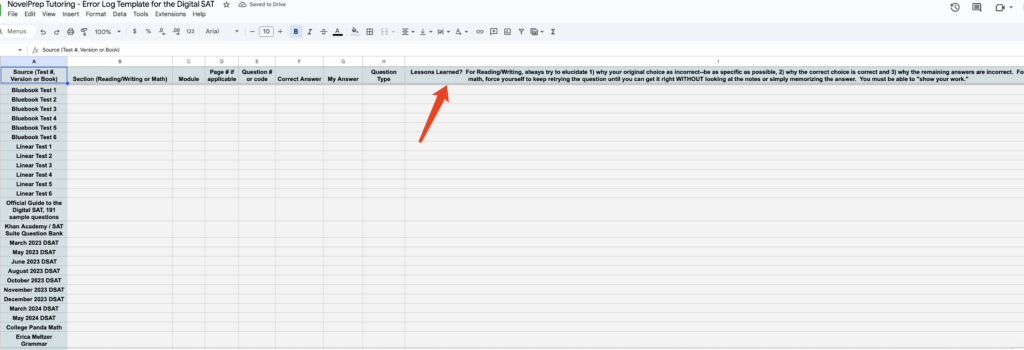
Sometimes, you might have no clue about the answer and simply take a guess. In this case, why don’t you just record what your guess was and why it came to your mind the moment you filled in the answers?
Hence, this great way to help you better trace back to the reason you failed the answer!
Since nobody always has a 100% certainty about an answer, no matter if it’s on a formal test or practice test, just to figure out that 1% factor makes you remember the root reason and keep you from encountering the same problem again!
Effective Example
a.Scenario: Misinterpreted a geometry proof in Math Module 1.
What I Should Do Differently: “For diagram-based questions, I’ll use the annotation tool to label ALL given information before solving – especially hidden equal angles that aren’t visually obvious. This approach worked when I retried similar problems from Practice Test #4.”
b. Scenario: Missed a quadratic equation question in Math Module 2 (Adaptive) due to rushing through the problem.
What I Should Do Differently: “Next time I encounter nonlinear equations, I’ll sketch a quick graph of the function before solving – this visual check takes 20 seconds but prevents sign errors. For all algebra questions, I’ll write the original equation separately from my work steps to avoid accidental modifications.”
Ineffective Example
a.Scenario: Got a Command of Evidence question wrong in Reading Module.
What I Should Do Differently:”I need to read more carefully next time.”
b.Scenario: Ran out of time on Reading Module.
What I Should Do Differently: “I should speed up my reading.”
And, this is how you can avoid the same failure happens in the future and really how the error logs help.
Tip 3: Review your error log from time to time
Regularly revisiting your error log is critical to ensuring its value extends beyond mere documentation. As the log accumulates entries over weeks or months, systematic review becomes essential to prevent knowledge decay and reinforce lessons learned. A structured analysis should focus on identifying persistent weaknesses, recurring error patterns, and actionable trends. For instance, recurring mistakes in SAT geometry proofs may reveal gaps in diagram interpretation, while repeated transition errors in writing sections could indicate flawed paragraph-linking strategies.
During reviews, prioritize areas where conceptual understanding remains unclear—such as misapplied algebraic formulas or ambiguous grammatical rules—and cross-reference these with high-frequency error types. Scrutinizing the “Why I Missed It” column might expose systemic issues like time mismanagement during adaptive modules or habitual misinterpretations of dual-passage evidence questions. Similarly, the “What I Should Do Differently” column should highlight validated corrective actions, such as annotating geometric diagrams to visualize hidden relationships or pre-writing transition keywords for rhetorical coherence.
This iterative process transforms the log into a dynamic diagnostic tool. For example, a student struggling with quadratic equations might discover through biweekly reviews that rushed calculations—not conceptual gaps—account for 70% of errors, prompting targeted pacing drills. Likewise, consistent success in retrying previously logged SAT grammar questions (e.g., add/delete sentence problems) can objectively measure progress while refining test-taking instincts. By aligning review cycles with study milestones, learners can systematically convert vulnerabilities into strengths, ensuring the log evolves alongside their skillset.
Covering the essential timelines and set meaningful fields
Lessons Learned? For Reading/Writing, always try to elucidate
- why your original choice as incorrect–be as specific as possible
- why the correct choice is correct
- why the remaining answers are incorrect.
For math, force yourself to keep retrying the question until you can get it right WITHOUT looking at the notes or simply memorizing the answer.
You must be able to “show your work.”
Optimizing Study Strategies — From Error Logs to Score Gains
1. Data-Driven Study Plans: Targeting the 20% of Errors Causing 80% of Score Loss
Using quantitative error log analysis, students can apply the 80/20 rule to identify high-frequency error patterns (e.g., algebra traps in Math or logic gaps in Reading) and allocate 60%+ of study time to these weaknesses. For example:
If “misinterpreting linear equation graphs” accounts for 35% of Math errors, prioritize practicing variant problems and systematically review formula applications using the [SAT Math Topic Framework]. Track error heatmaps (color-coded by time of day) to identify fatigue-driven mistakes and adjust practice schedules to match peak cognitive performance.
2. Time Management Hacks: Dynamic Weighting & Adaptive Scheduling
Let us introduce a priority score formula: Priority = (Difficulty Level × Error Frequency)
- Example 1: Probability questions (Difficulty: 4★, Error Rate: 50%) → Priority Score = 200 → Allocate 40 minutes/day.
- Example 2: Evidence-Based Reading questions (Difficulty: 3★, Error Rate: 30%) → Priority Score = 90 → Assign 20 minutes/day. Adopt a three-phase study cycle :
- Foundation Building (30% time): Master core concepts using spaced repetition.
- High-Frequency Error Focus (50% time): Drill high-priority errors with adaptive quizzes.
- Mock Test Refinement (20% time): Simulate exam conditions via tools like Bluebook.
3. Cognitive Science Tactics: Error-Specific Interventions
Based on the “diagnostics require data integration” principle , implement a three-tier intervention system:
- Tier 1 (Immediate Correction): Enforce double-check protocols for calculation errors (e.g., “Formula → Substitution” steps).
- Tier 2 (Pattern Disruption): Create reverse-thinking flashcards for recurring mistakes (e.g., “Circle → Perimeter first, Area second”).
- Tier 3 (Neural Reinforcement): Use spaced repetition to retest errors at 24h, 3d, and 7d intervals to solidify correct pathways.
4. Mock Test Integration: Dynamic Adjustments Through Cross-Analysis
Conduct biweekly full-length mock tests (e.g., Bluebook) and cross-reference results with error logs:
- Reading/Writing: If “punctuation misuse” decreases but “contextual logic breaks” rise,
- increase text structure analysis drills using the “digital circuit” analogy.
- Math: If the adaptive Module 2 remains at a lower difficulty, revisit foundational concepts with the [SAT Core Notes] .
Pro Tip: Consider our SAT Summer Camp if you have a relatively low grade on SAT Math.
Conclusion
Creating an error log is just the first step, even writing down your mistakes are the very initial actions to take, what’s even more important is that you really effectively use your error log. It means only the right way of tracking back the reasons and get improvements after further figuring out the reasons.
Do not hesitate to get started with your own one along with our today’s shared template.
A perfect sat score and lvy league college is waiting for you!
FAQ
- Paper Error Log vs Electronic Log, Which is Better?”
The choice between paper error logs and electronic logs depends on individual needs and preferences. Paper logs are simple, inexpensive, and widely accepted, but they are prone to damage and require manual updates. Electronic logs, on the other hand, offer better security, automatic backups, and easier trend analysis, but they may require technology and
- How to Avoid Error Logs Becoming Ineffective Records?
To avoid error logs becoming ineffective, focus on structured logging with consistent formatting, such as using standardized log levels (e.g., DEBUG, INFO, ERROR) and including relevant context. This ensures logs are easily understandable and actionable. Regular monitoring and analysis are also crucial to leverage logs effectively。
- Any subject should i be most concerned about when using an error log?
Since SAT Math has seem the most difficult subject among others, it’s relatively recommended used for Math.
- Can i get my gpa up by using an error log?
Absolutely, this is a great way to keep improving what you have missed out and gradually get improvements.